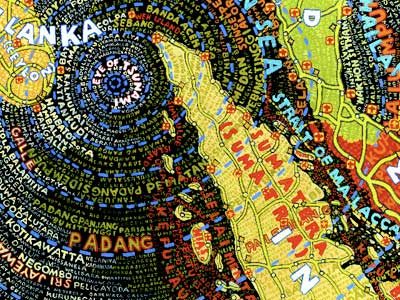I conducted some video research for examples of existing technologies for production of large touch screens as well as their various applications. I found out that this type of interactive screens are already quite affordable to purchase and are being used:
- by museums for exhibitions (Science Museum, London),
- by schools and universities for educational purposes,
- by entertainment industry for various touch-based games,
- by corporate organizations for information sharing.
1. This video explains very well how the idea of wall-size screen might work. Classic touch-screens have theirs limitations: (A) they tend to be small as their price increases significantly with the size; and (B) they can be used by a single user only. However, the use of infra-red light technologies removed those limitation and allowed the development of simple, self-explanatory, interactive systems that could be controlled by natural gestures (no more clicking) without any extensive computer literacy.
2. My idea for the use of wall-size screen in supermarkets was to have a variety of things each user could use it for. I imagine it as a set of different applications that users could activate and interact with. For example, a small child uses drawing application, a teenager checks out a game, a mother downloads new recipes and a father reads local news and community adverts. And they can do all those things at the same time. Just like an iPhone does not come with a set functions but each user can download different applications to suit individual needs.