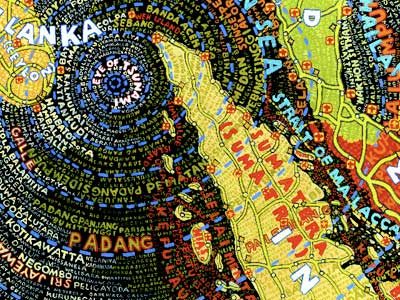I have been working recently on the design for icons representing different applications (functions) of my touch-screen on its home screen. Initially, I was inspired by the idea of the 'Community DNA', therefore, I designed hexagon-shaped icons.
After presenting the work to my tutors today, I realized that the term 'DNA' is somehow very scientific. It almost sounds to difficult to fully understand. And there is a possibility that an average supermarket customer might think that the entire idea is somehow too complicated to follow. The fear of the unknown...?! Maybe.
They suggested a simpler concept: 'Comunity Honeycomb'.
As opposed to difficult, clinic and unknown DNA, honey has very positive associations: it's sweet, it's natural, healthy. It's touchable and smells nice. It's sticky so can stick members of the community together. It's edible and available in supermarkets, familiar to all customers. And still, it could be represented by a network of hexagons. Honey is GOOD!
I did a quick visual research for the concept and found some excellent applications of it.
Honeycomb, originally applied to web design, is being used to visually represent the key characteristics of a good user experience design.

In relation to my project, a wall-size, multi-user, multi-touch screen needs to be:
- Useful - All potential supermarket customers should feel the need to use the device;
- Usable - The device should be easy to use for someone with a minimum or none computer knowledge (children and the elderly);
- Desirable - The screen should look attractive and tempting (trendy);
- Valuable - The device should be valued among its users (but it will only be possible if the device responds to the community needs, serves the community);
- Findable - It surely needs to be easy to locate (and there is no better place to put the thing that a supermarket becauce supermarkets have been playing the role of the community focal point for a while now);
- Accessible - The screen needs to be placed close to main entrance in order to make sure that every customer walking through that door notices it, but also, to attract passers-by.
- Credible - And obviously, all the information available for the screen's users should be reliable. The screen's administrator (there surely should be one) would have to be responsible, as much as possible, for checking the information.

The honeycomb structure can be customized. I found another example where it has been applied to retail. The characteristics (useful, usable, desirable, valuable, findable, accessible and credible) have been replaced with: presence, sharing, relationship, identity, conversations, reputation and groups.
I also got inspired by a diagram illustrating the cycle of information architecture. The author claims that on every project there should be an a 'unique balance' between business goals, user needs/behaviours and available content.

I think of actually using this very simple diagram to illustrate the 'unique balance' between the goals of supermarkets (increasing sales and/or attracting new customers), customers' expectations (community needs) and the available content.